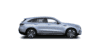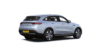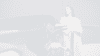Locking / Unlocking
With the KEYLESS-GO Comfort package, you can unlock the EQA simply by having the key with you. The vehicle can be unlocked and locked by touching the door handle sensors (positioned on the outside of the door handle) whilst in possession of the keyfob. Alternatively, use the buttons on keyfob to lock/unlock.
Starting The EQC
Place the keyfob in the center console (within the cup holders), depress the brake and press the START/STOP button located to the left of the steering wheel once. ‘READY’ is displayed on the instrument display.
Getting Going
The gear selector stalk is located behind the right-hand side of the steering wheel. Push the stalk up for reverse and down for drive. For park, press the button on the end of the gear stalk.Driving The EQC
When you need to slow or stop the EQC, the brakes are automatically applied when your foot is removed from the accelerator in a process called regenerative braking. This is where the motor converts part of the kinetic energy of the vehicle into electric energy, which is then stored in the high voltage battery pack.
Most drivers adjust to the feel of these driving aspects after just a few miles, but you can adjust the driving modes to according to your preferences by using the recuperation padels on either side of the steering wheel. Press + to increase, and – to decrease the levels to your comfort.
Turning The Vehicle Off
Once you have brought the car to a stop, keep your foot on the brake pedal with all doors closed. Press P on the gear stalk to apply the parking brake, then press the START/STOP button once. 'Goodbye' is shown on the interactive display, allowing you to exit as normal. Don’t forget to put the vehicle in park before you exit!Connecting Your Phone
Before using your phone with the EQC, you must pair it. Access the Bluetooth controls on the multimedia system by selecting Settings - System - Bluetooth. Switch Bluetooth ON. Alternatively, select PHONE on the main menu, and follow the on screen instructions.Charging Your Phone
The front of the console has a non-slip phone tray which provides wireless charging . There is also 1 USB-C port located in the tray, and a further two USB-C ports located within the center compartment, and under the rear A/C vent.Accessing Storage
You can open the boot by lightly pressing the Mercedes symbol on the rear of the vehicle. This will swivel upwards to unlock and the boot will auto-open. When carrying the smart key, you can also use the HANDS-FREE ACCESS. To open the boot with HANDS-FREE, perform a kicking action in the detection area (at least 10cm below the centre of the bumper) to open and close the boot.Accessing Climate Controls
By default, climate control is set to Auto, which maintains optimum comfort in all but the most severe weather conditions by utilising the onboard sensors. For your convienience, all climate controls have manual buttons below the centre air vents. Simply push up or down on the buttons to your preference.Using The Sat Nav
Launch Navigation by touching the Navigation icon on the infotainment main menu. Navigation information is displayed on the entire center screen providing you with a large, interactive map and clear directions easily viewable from the driver seat. Click on the magnifier button to launch one-box search bar to enter the address. You can also use Voice Commands to help you search hands-free. The EQC is also equipped with Augmented Reality Navigation, which employs a suite of sensors and cameras to create a view of the road on your central touchscreen display and overlay the images with vital navigation information. This can be turned on and off by pressing the CAMERA Icon on the Navigation screen.Voice Commands
The EQC is equipped with Mercedes-Benz LINGUATRONIC, allowing a full range of Voice Commands to be used to operate a lot of the vehicles core functions. This can be activated by pressing the Voice Control rocker button on the right steering wheel controls, or by saying ‘Hey Mercedes’, then reeling off your command.
More examples can be found in the Mercedes-Benz owners manual:
Voice Commands